Plotting limbdarkening of the Sun.
- black arrow is a crosssection of the limb including the two sunspots; both give a nice drop in the graph
- red line is a crossection into the segment of the eclipse.
The black line in the graph shows how the intensity is changed from limb to limb. The red line in the graph has only one "drop" near the limb. The other "dark side" caused by the moon shows a sudden drop which is clearly different then the drop near the limb.

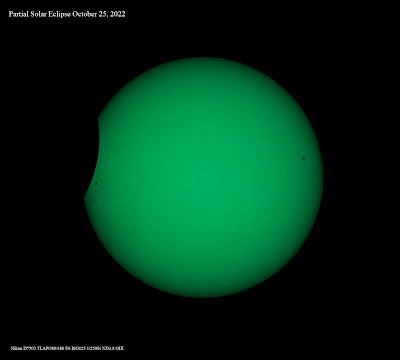








.jpg)
