Why software controlling my DSLR camera?
- First and most important is realizing longer exposures then standard off line, which is typically 30s or you should stay with your equipment all the time.
- Second is having live view from my laptop making it easy to adjust my mount.
- Third is saving pictures direct on my PC and not through SD card of DSLR
- Fourth is having the ability to change setting from my laptop so I don't need to touch the camera while installed on my telescope.
 |
| Homepage of DigiCameraControl |
When reading some reviews, all above requirement would be met. So decission was made to download the software. The software is running with OS Windows 10.
After download, the program was installed and once ready the software was started. Next I made connection between Nikon D7500 and laptop using USB-micro USB cable. Once connection was made the software immediately recognizes my Nikon D7500 camera. Make sure the camera is on!
Live view is working very easy and the astronomy tool is exactly what I was looking for. Set exposure time, amount of pictures you need and start the sequence.
 |
| Astrotool screenshot |
Pictures, even raw, are shown in the home screen once the picture is made. Zoom 66/100 is possible to see details.
 |
| Astrotool |
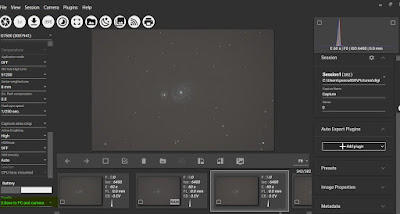 |
| Change setting saving pictures |